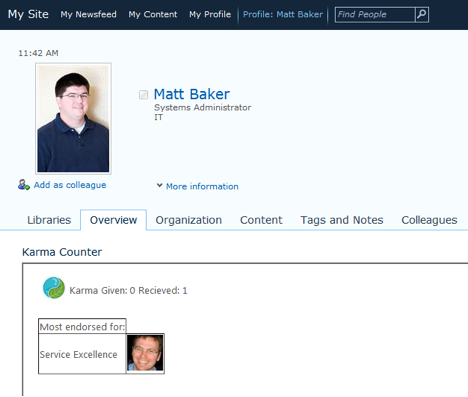By: Dan Levine
Now that we have had the better part of a week to decompress from the Developer Summit and Partner Conference, I wanted to provide some final thoughts from our GISi team that attended. Even though I am more of a Jimmy Fallon fan, I will use the Lettermen Top Ten format to do this (I am not quite creative enough to put these into a Thank You note format).
1. Emphasis on Design UI/UX
This topic was introduced by the Keynote Speaker Jared M. Spool, who was hilarious while presenting a great topic. You can check out the video here.
As we transition from developing for the GIS User to the non GIS User – the user experience expectations have changed and we need to be more conscious about how we go about meeting those. Spool’s talk gave us a framework in which to do that. The UI/UX theme was scattered throughout a number of “best practices“ technical sessions and it had even seemed to spread into a best practice for code structure. All of Esri’s code that you saw was well written, organized, and followed best practices. Even in several dumbed-down examples, they still followed best practices even if it added a few lines of code.
2. Esri Stack Alignment – the Platform
OK, we get it, it’s a platform. Yay it’s about time. Seriously though, it is quite refreshing that the Esri stack now really all looks like the same software and it is up to industry standard specs too! That’s why we can call it a platform. You could see Esri building towards this over that last few years and it clearly didn’t happen without some pain and effort on their part. Way to go product teams and visionaries at Esri!
3. On a related note – New software Integration into the Stack
Esri has definitely gotten much better at integrating software that they have acquired. Note the GeoEvent Processor, Esri Maps for IBM Cognos, GeoTriggers, and CityEngine to name a few. It used to take years for Esri to truly integrate newly acquired software (remember Schematics). Now, outwardly at least, there seems to be process and consistency to incorporating these new components quickly into the stack. The fact that the stack has matured surely makes this easier. I am anxious now to see how they do with the developing new 3D capabilities with several teams scattered across the globe.
4. AGOL is getting pretty Deep
The central component to the Esri stack, AGOL (and portal for organizations) is getting richer by the day. An incredible investment in the types of data becoming available – increasing resolutions of imagery and elevation data, the effort to consolidate all of the natural resources data in the Landscape Services are just a few examples. Additionally, the application side is also getting deeper and wider. Addition of the GeoEnrichment component, exposing BA data/reports into AGOL is a nice touch. More importantly, adding SAML2 to the security component makes solutions built with AGOL more palatable to organizations that require Single Sign On – SAML2 lets you leverage the corporate AD/LDAP security infrastructure instead of requiring you to use your Esri Global Account credentials. Leveraging this capability is being pushed out to all of the SDKs that would tap into AGOL. Esri is still working out the business models and necessary infrastructure to allow us to develop apps that leverage AGOL and create some sort of charge back ability. How are AGOL credits accounted for? Adding an application ID tag and an AGOL Organizational ID tag is going to help. Two current models leading the way are the Apps for Organization, where you publish and application and with the app ID you can track how many credits that application uses. The next step would be to have a User ID so you could track at the user level who is using a particular app and how many credits they are using. The other model is more of a consumer type of solution. We create an application and make it available to the general public. The owner of the application pays for the credit usage and it is up to them if and how they charge the users for the credits used. Esri is figuring this out, as it will be key to rolling out the MarketPlace.
5. The “Geo-” prefix is still cool…but can lead to Geo-Confusion
Like what is the difference between GeoEvents vs GeoTriggers – stand by for a geo-whitepaper – Amber Case promised. There had been some movement away from using GEO that started last year as part of the Location Analytics Team and for good reason. These are the guys that are building the solutions that are embedded into the larger Enterprise IT stack and the C-level guys that manage those don’t generally speak Geo. But there seems to be this yin and yang going on within Esri about the terms. You could see it in the session titles: “Unleash the Power of Mobile location in Your Application”, “GeoTriggers” – basically was the same presentation by the same people. Conclusion: Geo is still cool, just be careful what you say around Art Hadaad.
6. ArcObjects is NOT going away.
So last year the thing was the Run Times. Everyone was trying to get up to speed on the run-times, learn about the architectures, what functionality it had and would have, etc. It seemed like we were being encouraged to move away from ArcObjects and jump on the RunTime Bus. By the end of the week, many of us started wondering what was going to happen to ArcObjects. Was RunTime Replacing ArcOjbects? How long did we have to migrate our apps? Finally, during the closing lunch Q&A someone asked. Well Jim McKinney and Scott Morehouse didn’t make us feel any better. They clearly weren’t prepared for the question and maybe the answer they gave was what they were thinking at the time. Yes, RunTime will be replacing ArcObjects but it will take several years (paraphrasing). Well this year both Jim and Scott were ready for the very same question. Answer, unequivocally “ArcObjects is NOT going away.” It is at the heart of the most robust desktop GIS Software in the world and will continue to be. Thanks for the clarity! I heard Neil Clemmons give a sigh of relief all the way back in Birmingham.
7. Run-Time Disconnected Editing is Almost Here
Many of us are being asked to develop mobile data collection apps that can stand being disconnected for periods of time. The run-time SDKs currently don’t support that workflow inherently. Some of us have built “work-around” solutions that are specific to our particular use cases, but the core products don’t have this capability. It’s coming with the 10.2 release with the “Synchronization Engine”. That was the message on the plenary and in the tech session. But…you kind of got the feeling that it might not quite be ready with the initial release of 10.2. Fear or uncertainty in the eyes of the product teams, I don’t know but my spidy senses were going off. It feels like one of those things that will be in the first post release soon after the main 10.2 release. That’s fine by me, just keep us informed of what is realistic and get it right before you get it out. This is a huge deal for many of us.
8. ArcScripts is Back … Can you say GitHub
Social coding is permeating GIS development. The ability to share and contribute to OSS is becoming more and more mainstream. Esri’s adoption of Git and GitHub as their tools of choice for sharing source code for certain solutions strengthen the importance, flexibility, and capability of social coding in general and Git and GitHub in particular. This is pretty important for those of us extending the starting point solutions that Esri publishes. It will allow us to create a branch ourselves and add our secret sauce and then opt or not to share it back to the community. Don’t expect everything to be shared though, for instance, the Military Solutions team has already posted many of their solutions source code, but the simply can’t do that for all of their solutions due to ITAR issues. In any event, this is a very nice use of the mainstream technology for sharing solutions in a really useful way. We are currently evaluating what we use for our own internal source control and this GitHub movement by Esri may now influence what solution we decide to go with.
9. ArcGIS Desktop integrated viewers and multiple Layouts almost here, that’s crazy talk.
Welcome back the ability to have multiple layouts in a project, a long time coming. But we still have a while to wait. Promising to be in the 11 release (maybe this calendar year) we will be able to have multiple 2D and 3D viewers in the same application. This has been something we have had to customize for several clients. Now we can plan to retire the custom solutions in lieu of Out-of-the-box capability and spend our time on what to do with that information.
10. Dodge ball is still the big draw.
I don’t know about the rest of you but is there anything else going on at the Wednesday night social? This year they had to go to 3 simultaneous courts. We fielded two teams but still couldn’t get past the quarter finals. Dang. I thought sure that at least we would win the best uniforms. You tell me. The winning team: Bright Orange Tees with the words Flying Dodgmen. Ok they were a Dutch team and wearing the country’s colors. We had Bright Orange Tees (road-worker orange) with zombies on the back. Waaay better graphics! What gives? I am starting to think there is a dodge ball conspiracy against GISi after we took out one of the Esri teams in the first round last year. Come on man!

In conclusion
This has always been, by far, the best technical “show” that Esri does and I evangelize attendance to our staff and anyone else’s staff for that matter. That said, this year it felt like it dropped off a bit in technical depth. Not sure that I can tie anything specific to this sense, but our entire team felt it and I had similar comments in a number of conversations with other attendees that aren’t part of the GISi family. Some of the comments were about the fact that a lot of it felt “salesy” or they were trying to push the Platform message across the board so much that there wasn’t as much Deep Dive into the code. Usually a Tech Session presentation would start with a Title Slide and then we would be looking at code. This year it was Title Slide, How X fits into the Platform, a reminder what the platform is, where you can find this on GitHub and the developers.arcgis.com site, then a bit of code. I get that the messaging is important and that there is a shift in the Esri philosophy on what they are creating and promoting and even who they are promoting it to and that that needs to be communicated. All that aside, still I am talking a B for the show versus a consistent A to A+ that it scored in the past. We will be there next year, maybe with enough to field 3 dodge ball teams.