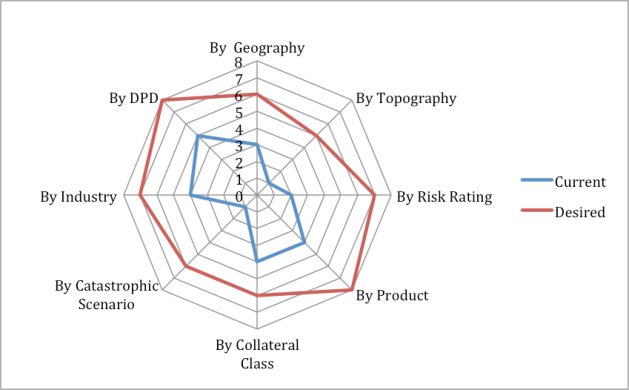Delivering Service Excellence When Things Go Wrong
April 25, 2013 1 Comment

By: Keith King
If you provide a product or service, things will invariably go wrong. A deadline will be missed, the product will break, or an expectation won’t be met. It goes without saying that we must direct most of our attention toward doing what we say we will do. If we continuously miss commitments and make it hard for our customers to do business with us then we won’t be a business for long. However, how do you continue to deliver service excellence when thing go wrong? Here are a few thoughts:
Run Into the Fire
It is often tempting to avoid the conflict or dance around the issue at hand. This just makes things worse in the long run. As the service or product provider, begin the process of dousing flames of anger and disappointment with blunt truths and full disclosure. This may cause the flame to flare up temporarily, but in the long run you will build trust and have a much better chance of salvaging the relationship.
Tell the Truth
Do you want to do business with a liar? Enough said.
Bad News gets Worse with Age
When you know there is a problem, tell the customer sooner rather than later. Don’t try to buy time. Getting out in front of the issue helps you minimize the impact on the customer and gives you a better chance of developing a joint solution. Obviously, our customers don’t need to know all the gory details behind the sausage making process. However, when you know something is going to go completely off the rails, err on telling the customer.
Change your Shoes
We are in business to serve our customers…so serve. That means that we need to set aside our own self-interests and look at the situation as if we are in our customers’ shoes. Have empathy and work hard to minimize the impact on your customer first and yourself second.
Show up
When things really go bad, get in your car or buy an airplane ticket and go see your customer in person. This is one of those running into the fire actions. It won’t be fun, but good things usually happen when you go see customers.
Take the Opportunity to Keep your Mouth Shut
When things go wrong, there usually is plenty of blame to go around. This isn’t the time to blame the customer. Let your customer vent. Hear what they are saying. When they are done, begin the process of building a plan for resolution. If you try to start working on the plan too early, or (even worse) you insist on pointing out what the customer did wrong you are only going to meet resistance. Give the customer some time to “get it off their chest”. There is a time for everything under the sun…but this is the time to shut-up and listen.
Leave the Contract in the Drawer
When the contract comes out, you are way past the point of delivering service excellence. You are trying to win a battle. So you have to ask yourself a few questions: Is this a customer you want to have a long-term relationship with? Do they have a point? Did you mess up? If the answer is yes, then leave the contract in the drawer. Pulling out the contract turns the situation into a legal issue and it hurts your ability to salvage the relationship. There will invariably be times where you have disagreements on project scope or a product’s capability; however, whenever possible, deal with these disagreements through ongoing expectation management and discussions…not the terms and conditions.
Make Bad News Good News
Let’s say you have decided to trade in your 5-year-old car and buy a new one. Let me ask you a question on these two scenarios:
Scenario One/Dealer One: The car you currently own has performed great. You have had 5 years of trouble-free service with the car and the dealer you purchased it from.
Scenario Two/Dealer Two: Five years ago, shortly after you bought your current car something went wrong. In fact it went wrong because the dealer messed up. You were disappointed and livid and you let the dealer know. The dealer, however, listened to your issue, admitted their mistake, and fixed the problem. In fact they exceeded your expectations in the process of fixing the problem. You got the car back and have driven it for 4.9 years of trouble-free service.
So my question: who are you going to buy your next car from, Dealer One or Dealer Two?
I bet you picked Dealer Two. At first, this might seem illogical because, after all, at some point in the experience you were very upset with the dealer. However, they made it right. We inherently know that it is impossible for things to always go as planned. And when they do go wrong, we want someone to be there to own and fix the problem. My point is to be like Dealer Two when things go wrong.
Let me reiterate, compensating for poor operational or product performance by getting good at begging for forgiveness is not a business strategy. It is a bankruptcy strategy. We have just a few chances to recover from our mistakes. If we can’t deliver, the customer might think we are a nice person/company, but they will eventually dump us for someone who is competent.
In my years of working in complex and highly technical service oriented industries where things often go wrong, I have learned the above concepts through the school of hard knocks and from some very intelligent and street-smart people. To include my buddy Mike Sorrentino, Jim Morgan, a former CEO of Applied Materials, Roger Cameron from Cameron-Brooks, and several “salty” bosses from Navy and private industry – Thanks for teaching me these concepts folks. They have served me well. For those reading this article, I hope they serve you well too.