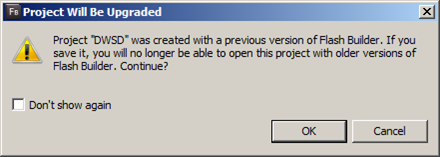Rapid mobile application development with Android OS
July 14, 2010 1 Comment
Mobile application development has quickly become one of the hottest areas of software development. In a relatively short amount of time the mobile device has become a significant medium for web browsing and online applications, with Apple’s iPhone and Google’s Android OS-based devices leading the charge. It’s possible that mobile web users may even surpass desktop computer web use in the near future as more and more people start using the devices for general web access [1].
The trend towards mobile application development is very exciting right now and I was happy to be given the opportunity to develop for a mobile platform recently. The project objective was to prototype a current web mapping application for the Android OS-based mobile device. With a limited budget of time to put towards the project I needed to build a mobile solution as fast as possible, and this includes starting from the ground up with no background experience in Android development. Initial research into this development area revealed I had at least two paths I could take; build a native Android OS application with Java development tools or build a mobile friendly web application for the device to consume. Read more of this post